Run GTKWave in WSL
- Nisal Panagoda
- Feb 7, 2020
- 1 min read
GTKWave is free waveform viewer for FPGA, ASIC Enginners. Here I'm running Ubuntu 18.04 in WSL (Windows subsystem for Linux) on Windows 10. I use Verilator to generate .vcd file.

Download GTKWave from official site.
Run ubuntu on WSL (Windows subsystem for Linux)
untar and cd
./configure
Then it will show all the requirements one by one. I had to install below.
sudo apt-get install tcl-dev tk-dev mesa-common-dev libjpeg-dev libtogl-dev gperf
sudo apt-get install gtk2.0
Download http://tukaani.org/xz
untar, cd, ./configure, make -j8 and sudo make install
Go back to GTKWave directory
./configure , make -j8 , sudo make install
You need a XServer running in windows. If not this is how setupt it.
gtkwave <filename>.vcd
[ To exit application you may have File -> Quit than clicking X in window ]
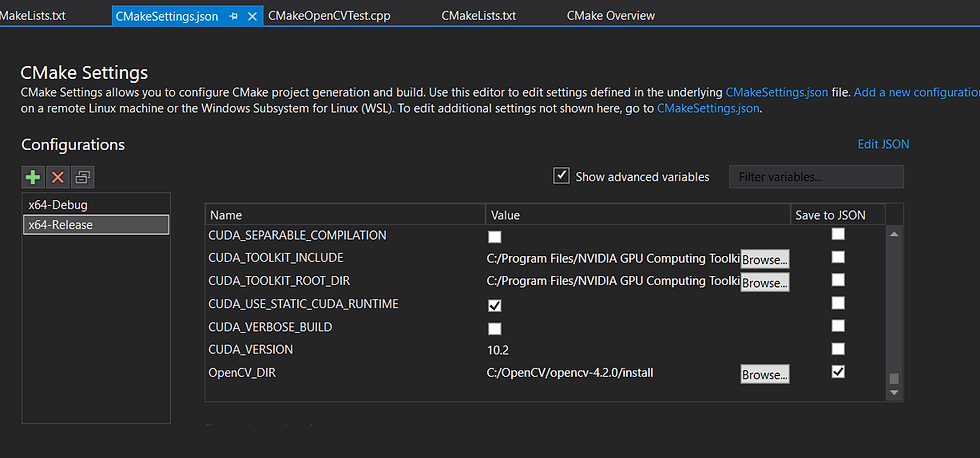


Comments