Run GUI application in WSL (Windows Subsystem for Linux)
- Nisal Panagoda
- Feb 7, 2020
- 1 min read
It's really simple now in 2020. Here I'm running Ubuntu 18.04 on WSL in Windows 10.
First of all you need a display to show your application. So install any X Server in windows - XMing, VcXsrv, XManager etc. I used VcXsrv which is free and a fork or XMing. Run it with these settings: Multiple Windows, Display Number -1, Start no client
In WSL, export DISPLAY=:0
Install your GUI application in WSL (e.g. sudo apt-get install x11-apps )
You are done

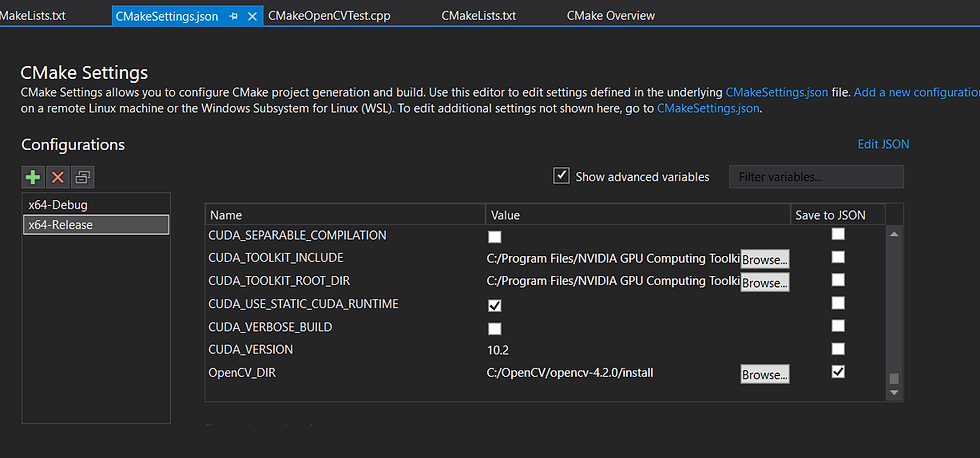


Comments